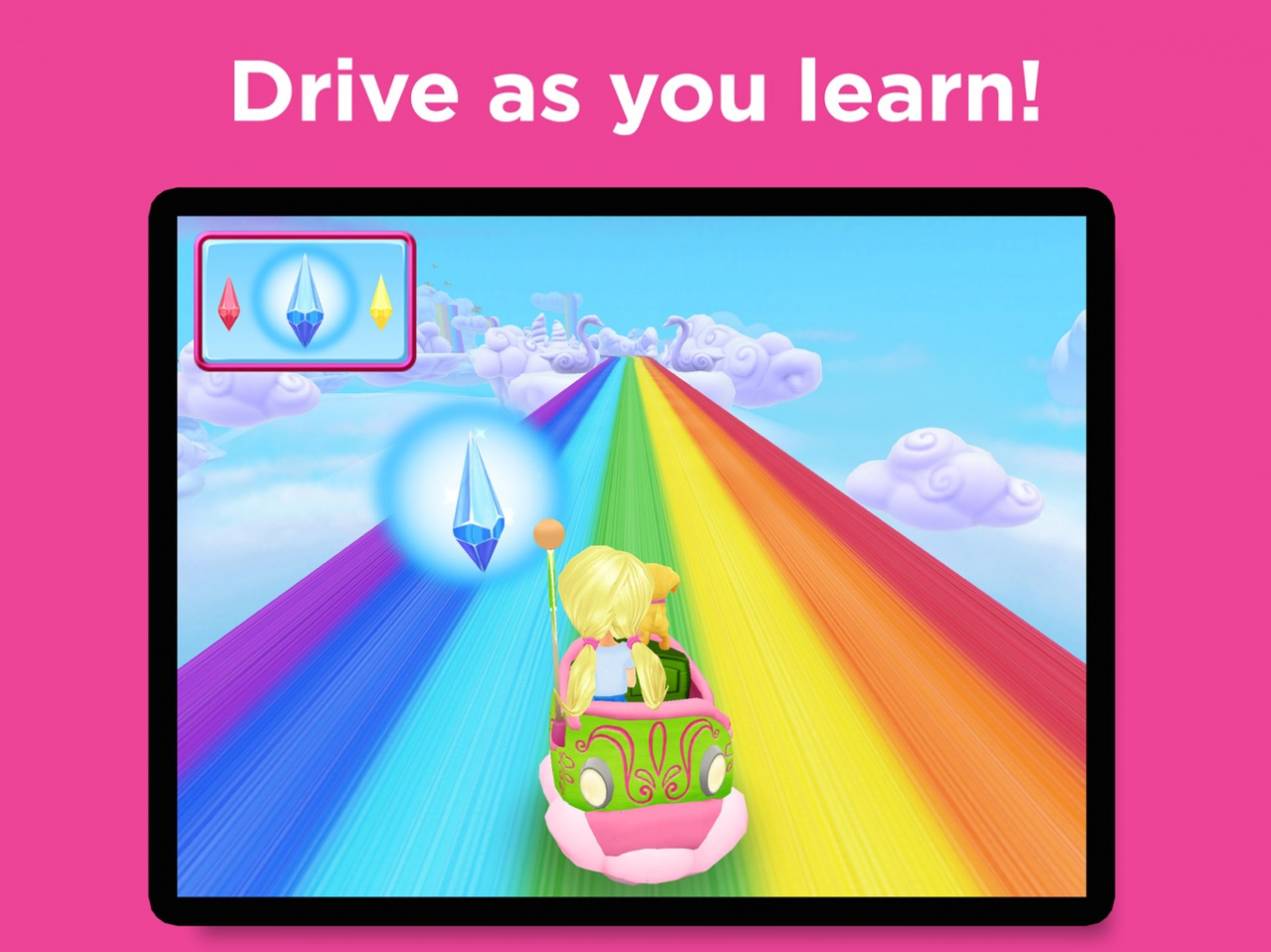Smart Cycle Barbie Dreamtopia™ 1.2.8
Free Version
Publisher Description
**Smart Cycle® hardware required for game play - because the more kids pedal, the more they can
learn!**
Take a Magical Ride Through Barbie Dreamtopia™ on the Rainbow Rollercoaster high above and through
the clouds of Rainbow Cove! Help Chelsea and Honey as they solve creative challenges presented by the
Notto Prince and play fun creative activities with Barbie! Preschoolers can also design elements within
Rainbow Cove and compose music too! Creative Thinking, Music and Color Mixing curriculum is woven
throughout the app and naturally levels up as kids learn. With all of Rainbow Cove to explore, your
preschooler will practice the tools they need for kindergarten readiness, while unlocking their creativity
along the way!
APP TEACHES:
Creative Thinking & Problem Solving
Music
Color Mixing
Creative Expression
SO MUCH TO EXPLORE – INCLUDES DRIVING, GAMING, RACING & MORE!
RAINBOW COASTER RIDE! Explore the magical and ever-changing world of Rainbow Cove as you travel
along the Rainbow Coaster. Play different activities with Barbie and solve challenges from the Notto
Prince as you drive past animated track elements and places you love from Dreamtopia™! Collect
different colored prisms along the way for speed boosts!
CREATIVE ACTIVITIES INCLUDE:
Rainbow Cove Turret Designer – oh no! Chelsea has approached a turret in Rainbow Cove that has lost
its color! Help Barbie and Chelsea customize the turret with a new, fun look by pedaling through a
carousel of choices! Ice cream anyone?
Music Maker – help Chelsea drive over sections of musical track! Every color of the rainbow makes
beautiful music as you go. Say hello to the Singing fish when they appear and follow along. Hear your
song play as you continue your adventure. Learn about a variety of instrument sounds.
NOTTO CHALLENGES INCLUDE:
Missing Color Challenge – the Notto Prince has stolen a color stripe from the Rainbow Cove track. Pedal
to select the missing color from the carousel of color choices or mix two colors to make the missing
color. Press the handlebar button to select and then pedal to fill in the color to continue your journey.
Missing Track Challenge – thwart the Notto Prince’s devious attempt at stopping your fun by filling in
the missing piece of track from Rainbow Cove. Pedal to see different track options that will fill in the
track and help Chelsea reach the star. Now the track is better than ever with fun loops and curves!
RACING! Kids pedal as fast as they can against the Notto Prince to win the big race! Take on the
challenge and race to fun destinations in Rainbow Cove before the Notto Prince gets there.
For more information about the Fisher-Price® Think & Learn line of toys and apps, please visit: fisherprice.com/thinkandlearn.
©2017 Mattel. BARBIE and associated trademarks and trade dress are owned by Mattel. ®
and ™ designate U.S. trademarks of Mattel, except as noted.
Dec 19, 2018
Version 1.2.8
We've updated our Privacy Statement
About Smart Cycle Barbie Dreamtopia™
Smart Cycle Barbie Dreamtopia™ is a free app for iOS published in the Kids list of apps, part of Education.
The company that develops Smart Cycle Barbie Dreamtopia™ is Fisher-Price. The latest version released by its developer is 1.2.8.
To install Smart Cycle Barbie Dreamtopia™ on your iOS device, just click the green Continue To App button above to start the installation process. The app is listed on our website since 2018-12-19 and was downloaded 2 times. We have already checked if the download link is safe, however for your own protection we recommend that you scan the downloaded app with your antivirus. Your antivirus may detect the Smart Cycle Barbie Dreamtopia™ as malware if the download link is broken.
How to install Smart Cycle Barbie Dreamtopia™ on your iOS device:
- Click on the Continue To App button on our website. This will redirect you to the App Store.
- Once the Smart Cycle Barbie Dreamtopia™ is shown in the iTunes listing of your iOS device, you can start its download and installation. Tap on the GET button to the right of the app to start downloading it.
- If you are not logged-in the iOS appstore app, you'll be prompted for your your Apple ID and/or password.
- After Smart Cycle Barbie Dreamtopia™ is downloaded, you'll see an INSTALL button to the right. Tap on it to start the actual installation of the iOS app.
- Once installation is finished you can tap on the OPEN button to start it. Its icon will also be added to your device home screen.